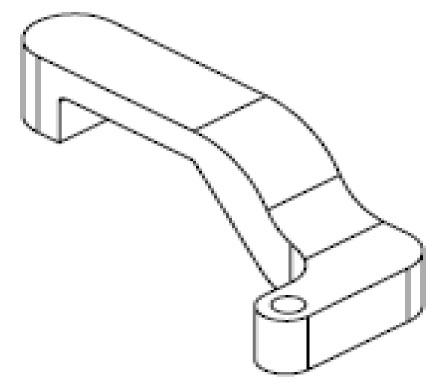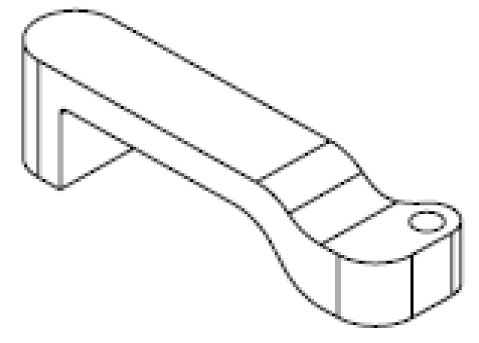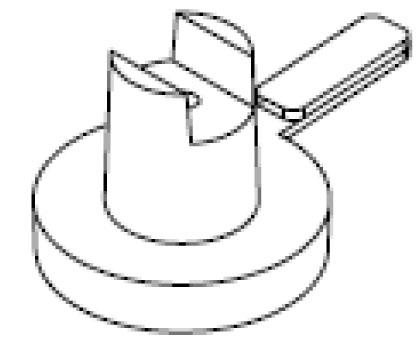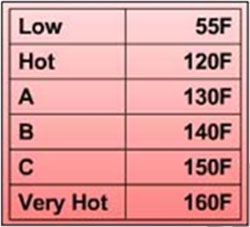The Gas Water Heater Timer “Smart Device” comes fully-assembled and can be installed in as little as 10 minutes by an average home owner. No tools are required!
Installing the Gas Water Heater Timer is as easy as 1 2 3.
How to Install the Gas Water Heater Timer for the Honeywell Gas Valve in 3 Easy Steps
DO NOT PLUG THE TIMER IN PRIOR TO INSTALLATION

Installation Step 1
Read the instructions fully before installing!
Locate the “gas control valve” in the lower center of your gas hot water heater. Turn the “Gas Control Knob” located on the face of your water heater gas control valve to the “VACATION” setting or “LOW” setting. (Some valves do not have a vacation setting.) DO NOT REMOVE THE CONTROL KNOB
Installation Step 2
Swing the TOP BRACKET 90 degrees to the left of the timer.
Swing the BOTTOM BRACKET 90 degrees to the left of the timer.
Seat the Gas Water Heater Timer firmly onto the face of the gas control valve with the “Notch” on the face of the Gas Water Heater Timer fitting over the “Gas Control Knob”. (See PHOTO 1)
Installation Step 3
Swing the TOP BRACKET 90 degrees to the right and tighten. (The top bracket fits ½ way over the top stud of the Gas Valve as shown in PHOTO 2.)
Swing the BOTTOM BRACKET under the gas valve 90 degrees to the right and tighten.

PHOTO 1

PHOTO 2
Plug the long cord into the wall and the short cord into the timer.
Follow the instructions supplied to set the timer, and you’re done.
Optional: Use any Home Automation Control of your choice or a 7 day timer. Make sure to use an Appliance Module when adapting to home automation.
Temperature settings may vary depending on the age of the water heater and may require adjustments later.

You’re now on the road to saving money and energy!
FYI:
Any Home Automation Control of your choice can replace the 24 hour timer included with your Gas Water Heater Timer.
Control your water heater from anywhere in the world with a simple land line, smart phone, tablet or computer.
Our water heater timer is also a smart device for second home owners and business owners.
Questions:
If you have any questions or problems with installation, please contact us at: sales@gaswaterheatertimer.com
More Tips from American Pacific to Conserve Energy and Reduce Emissions
Save money! After you have installed your “Smart Device”, think about these additional ways to reduce your gas and water consumption.
- Where possible, insulate all hot water supply lines from your water heater to each faucet throughout your home.
- Install a water heater blanket over your water heater.
- If your hot water takes more than 15 seconds to reach the furthest fixture in your home, consider installing a circulator to that fixture.
- Install low flow faucets and shower heads.
- Shorten shower times.
- Do laundry in cold water when possible.
- Repair any leaky faucets.
- Now just relax and enjoy the peace of mind that what you’ve done is smart for you, and smart for the planet!